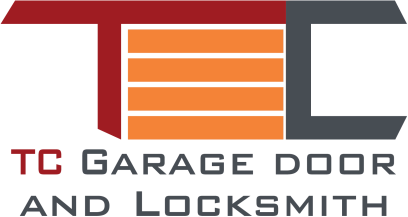After several years of use, you may wish to change the entry code of your garage door. Changing the keyless entry code of your garage may be a lot easier task than you actually think. Most models nowadays have keyless entries, which you can reprogram easily with the help of several steps. You just need to check the user manual provided by the manufacturer of your garage door and learn the procedure for several specific keyless entries. If you need to know the methods to program your garage door keypad, then let us discuss some ways through which you can easily and successfully accomplish this task.
As mentioned earlier, your owner’s manual can help you a lot in this procedure of how to program garage door keypad; however, if you cannot have that manual with yourself, you can also call the professionals garage door experts for help. There may sometimes be, when your remote may need new batteries, so do not forget to check the batteries before trying to program your garage door keypad. So, lets us discuss the steps of programming garage door keypad, as reprogramming your garage door keypad can offer you proper safety, privacy, and security.
How to program garage door keypad
- Programming keypad for only one door
- Create your keypad PIN
- On your garage door wireless keypad:
- Press in the orders 3, 5, and 7.
- Now, press the key showing PROGRAM.
- Then, enter the PIN (from 3 to 8 characters)
- After that, again press the PROGRAM key.
- Next, close the cover of the keypad and wait for 30 seconds.
- Programming the keypad in case of a single door
On the power head:
- First, press and hold the button showing PROGRAM till both the LED lights turn blue.
- Now, release the button so that only the round light will remain BLUE.
- After that, press and hold the PROGRAM button once again and then release. Now, you will see that the long LED will blink PURPLE.
- Next, enter your PIN number using the keys on your garage door keypad.
- Then, press the button showing UP/DOWN, while the LEDs will stay on solid.
- Now, you need to press the button again and only then those LEDs will turn off.
- After that, press any key to stop the opener. It will then stop automatically at a completely open or closed position.
- The backlight of your garage door keypad will turn off immediately after about 30 seconds.
- Things to note: If the LED continues to blink rapidly, you have entered the wrong PIN. So, after the light stops blinking, re-enter the correct PIN.
- Programming your keypad for multiple doors
- Press in the orders 3, 5, and 7 and press the PROGRAM key.
- Next, enter the PIN.
- Now, again press the PROGRAM key, close the cover of the keypad and wait for 30 seconds.
- Programming for multiple doors:
On the wireless keypad:
- Enter the PIN and then press the button known as PROGRAM button.
- Then, again press the PROGRAM button.
- Press how many doors you wish to control and then again press the PROGRAM button on your keypad.
How can you change the PIN on your keypad?
- First enter your correct PIN and then press the PROGRAM button.
- After that, enter the new PIN and then again press the PROGRAM button.
Therefore, these are the steps for programming garage door keypad. However, if you are not sure what to do, you can call TC Garage Door and Locksmith Service, as they are one of the best professionals in this field.